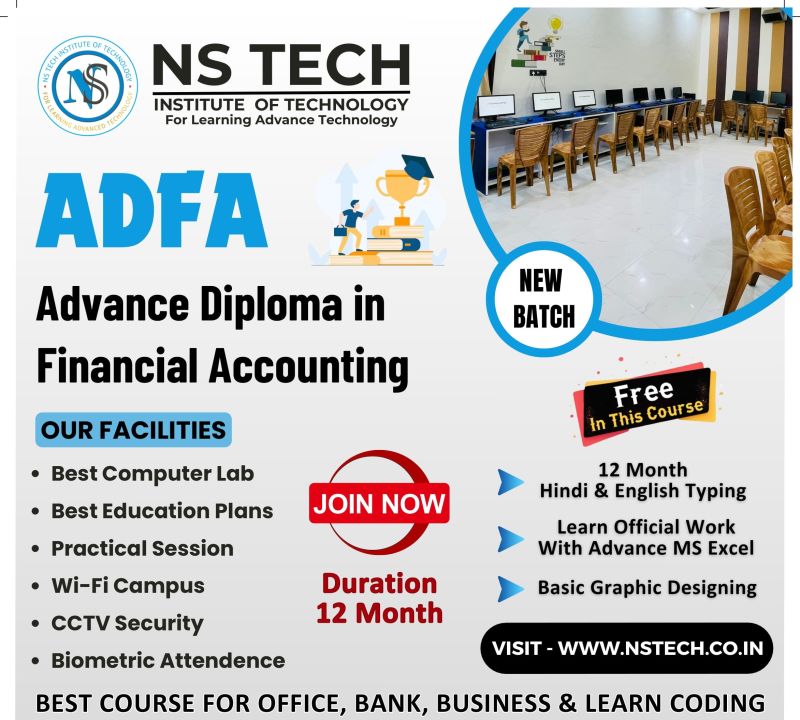
FUNDAMENTAL OF COMPUTER
1. Introduction : - What is computer, History of Computer, Shortcut Keys, Full form of Computer
2. Type of Computer : - Based on Mechanism, Based on Size, Based on Purpose
3. Components of PC : - Computer System, Computer Hardware and Software
4. Input/Output (I/O) Devices : - Input Devices, Output Devices
INTRODUCTION TO INTERNET
1. History of the WWW
2. LAN WAN & MAN
3. Creating an Email Account
4. Browsers and Search Engines
5. Surfing and Searching
OPERATING SYSTEM
1. Basics of Operating System
2. User Interface of OS
3. Operating System Simple Setting
4. File and Folder Management
5. Paint, Notepad & Wordpad
MS OFFICE
1. MS WORD : - Create Paragraph, Text Formatting, Change Case, Border, Page Border, Paragraph and Line Spacing, Styles & Editing, Create Table, Chart, Smart Art, Shapes, Hyperlink, Bookmark, Header & Footer, Text Box, Word Art, Object and Text from File, Page Setup, Page, Background, References, Mailings, Comment, Document View, Split Window, Show/Hide, Macro, Protect Document
2. MS EXCEL : - Introduction of Excel, Insert and Delete (Cells, Rows, Columns and Worksheet), Font, Alignment, Number Formatting, Hide & Unhide (Rows, Columns, Worksheet), Workbook, Worksheet and File Protect, Customization, Data Fill, Merge Cells, Conditional Formatting, Formatting, Split Window, Freeze Panes
EXCEL FORMULAS:- 40+ Count
Math Function (Sum, Round, Int, Mode)
Stats Function (Count, Average, Max, Min)
Text Function (Upper, Lower, and Proper)
Logical Function (If, Count If, Count Ifs, Sum If, Sum Ifs, Lookup, Vlookup, Hlookup)
Salary Creation, Salary Distribution, Business Recept slip, and Mark Sheet
Sort, Filter, Group & Ungroup, Remove ungroup; remove duplicates.
3. MS POWER POINT : - Create and Manage Presentations, Insert and Format Text, Shapes, and Images, Insert Tables, Charts, SmartArt and Media, Apply Transitions and Animations
ACCOUTING WITH TALLY
1. Introduction of Tally:- Easy calculation of TDS (Tax Deducted at Source), Interest calculation in, maintain balances bill by bill, Purchase/Sales Order, Inventory Report, VAT (Value Added Tax), Payroll, Manage Stocks, Manage Vouchers, Daybook, Display Balance Sheet.
2. Gst & Taxation:- Goods and Services Tax (GST), Purchase Voucher with GST, Sales Voucher with GST, GST Returns and Payment
3. Ledgers & Voucher:- Payment Voucher, Receipt Voucher, Contra and Journal Voucher, Purchase Order Processing, Sales Order Processing, Debit and Credit Notes
4. Inventory & Stock:- Masters – Ledgers, Masters – Groups, Masters: Inventory, Stock Transfers
5. Balance sheet:- Batch Wise Details, Purchase and Sales Reporting, Stock Analysis and Reports, Printing Reports
6. Profit & Loss
7. Payroll:- Payroll Accounting in Tally
HTML
1. INTRODUCTION OF HTML
i. HTML (Hypertext Markup Language) Is A Markup language used by the browser to manipulate text, images, and other content, in order to display it in the required format.
ii. HTML was created by Tim Berners-Lee in 1991. The first-ever version of HTML was HTML 1.0, but the first standard version was HTML 2.0, published in 1995.
iii. HTML is the code that is used to structure a web page and its content.
iv. HTML is the language for describing the structure of Web pages. HTML gives authors the means to: Publish online documents with headings, text, tables, lists, photos, etc. Retrieve online information via hypertext links, at the click of a button.
v. Web browsers receive HTML documents from a web server or from local storage and render the documents into multimedia web pages. HTML describes the structure of a web page semantically and originally included INTROIcues for the appearance of the document.
2. INTRO TO HTML SYNTAX
i. The HTML, head, title, & body tags Headings, paragraphs, & lists The strong & me tags The doctype The lang attribute The meta tag & the Unicode character set.
ii. Absolute & Relative URLs
iii.Anchor tags & hers Linking to other websites Linking to pages within a website Opening a link in a new browser window/tab. Adding Images The break tag The image tag & source attribute Using the width, height, & alt attributes Using horizontal rules.
JAVA LANGUAGE
1. INTRODUCTION TO JAVA:-Java is a popular programming language, created in 1995. It is owned by Oracle, and more than 3 billion devices run Java. It is owned by Oracle, and more than 3 billion devices run Java. It is used for Mobile applications (specially Android apps), Desktop applications, Web applications and much more.
2. JAVA BASICS:- In this Java Tutorial, we will cover the topics from basic to advanced level i.e. Variables, Data Types, Loops, Arrays, Strings, OOPs etc.
3. CONDITIONAL STATEMENTS:- Conditional statements in Java are utilized to make decisions in a program based on some specific conditions. The main constraints are ‘if,’ ‘else,’ and ‘else if.' These statements allow the program to execute different lines of code depending on the scenario, whether a particular condition is true or false. These are vital for controlling the flow of a program that enables the developers to create the logic that is able to respond dynamically to the data or the input, which further helps in making the program more powerful and flexible.
4. LOOPING STATEMENTS :- Loops are a block of code that executes itself until the specified condition becomes false. In this section, we will look in detail at the types of loops used in Java programming.
5. JAVA (OOP) CONCEPTS :- In this section, we will learn about the basics of OOPs. Object-Oriented Programming is a paradigm that provides many concepts, such as inheritance, data binding, polymorphism, etc.
6. JAVA ARRAYS AND STRINGS :- Arrays are used to store multiple values in a single variable, instead of declaring separate variables for each value. To declare an array, define the variable ...
A String Array in Java is an array that stores string values. The string is nothing but an object representing a sequence of char values.
7.JAVA FILE HANDLING :- File handling is an important part of any application. Java has several methods for creating, reading, updating, and deleting file.
8. ADVANCED JAVA CONCEPTS :- Advanced Java is the collection of technologies and tools that enable developers to create dynamic and secure applications.